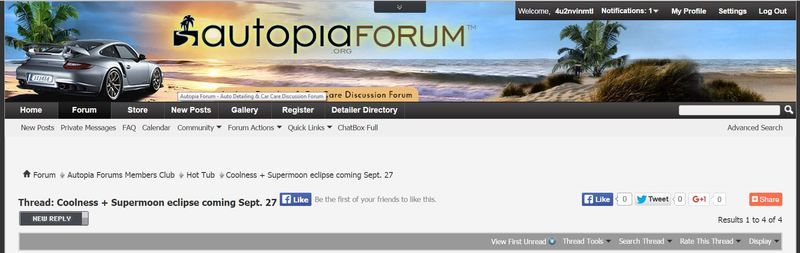Paul@Autopia
New member
Over the past few days there have been several threads started that an error such as this one:

Looking into the situation we have found that the issue is a very simple one:
Special Characters (such as a question mark, comma, exclamation point, etc) in the Title Line.
This is an issue because the html code for a new thread is derived from the Title Line of a new thread.
HTML Code does not allow for special characters and is therefore unable to create a url.
See below where I've circled the html code for the thread just posted by Vega.
Special Characters (such as a question mark, comma, exclamation point, etc) in the Title Line.
This is an issue because the html code for a new thread is derived from the Title Line of a new thread.
HTML Code does not allow for special characters and is therefore unable to create a url.
See below where I've circled the html code for the thread just posted by Vega.

http://www.autopia.org/forums/car-detailing-product-discussion/182582-16-24-microfiber-towel.html
We're working on a solution that will allow for special characters int he title, but for the moment be sure to double-check your Title for Special characters before posting.