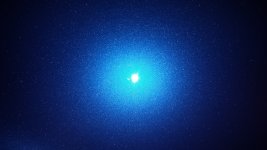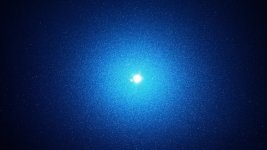Hi Everyone,
I had such good advice from all of you that I wanted to revisit my "issue" again...
Since that last post I have spent a good deal of time detailing my car - all by hand (ugh!). Despite the sore shoulders the good news is that the original, 7 year old paint matches much more closely with the resprayed side. I took the following pics with the same camera, under the same lighting conditions and the same distance away from the panels.
The first couple of shots show each panel under a strong flash. The newly sprayed panel is first, the 7 year old paint second. To me these panels look very close on color but if you look hard you can see a bit more contrast in the first, newly sprayed panel.
The second couple of shots show the car in full direct sunlight. Again, here the two sides look (to me) quite close. The newly sprayed side is first, the older side second.
The last couple of shots show the rear quarter panels under typical daylight conditions - not in direct sunlight nor under a strong flash. Here I see more discrepancy in the color of each side than when the car is under full illumination, whether that be natural or artificial light.
My question is whether further working of the old clear will help to mitigate this difference and make the color discrepancy less noticeable under moderate lighting conditions. I can tell you that I am probably the only person who would ever notice the difference as it is, but it is my car! I have manipulated the old clear by using Meguiar's Ultimate Compound and a foam applicator, Ultimate Polish, etc. Again, this was all done by hand only. There are still some light scratches that I cannot get out. Would a more aggressive approach, perhaps a Porter Cable, help to further refine the clear and thus further reduce whatever difference still exists in these panels or do you think it is simply a matter of the color not quite matching exactly
Thanks in advance for your help with this. Hope it isn't too difficult to follow.
Best,
Doug
[attachment=9983:20140513_192142.jpg][attachment=9984:20140513_192039.jpg]
I had such good advice from all of you that I wanted to revisit my "issue" again...
Since that last post I have spent a good deal of time detailing my car - all by hand (ugh!). Despite the sore shoulders the good news is that the original, 7 year old paint matches much more closely with the resprayed side. I took the following pics with the same camera, under the same lighting conditions and the same distance away from the panels.
The first couple of shots show each panel under a strong flash. The newly sprayed panel is first, the 7 year old paint second. To me these panels look very close on color but if you look hard you can see a bit more contrast in the first, newly sprayed panel.
The second couple of shots show the car in full direct sunlight. Again, here the two sides look (to me) quite close. The newly sprayed side is first, the older side second.
The last couple of shots show the rear quarter panels under typical daylight conditions - not in direct sunlight nor under a strong flash. Here I see more discrepancy in the color of each side than when the car is under full illumination, whether that be natural or artificial light.
My question is whether further working of the old clear will help to mitigate this difference and make the color discrepancy less noticeable under moderate lighting conditions. I can tell you that I am probably the only person who would ever notice the difference as it is, but it is my car! I have manipulated the old clear by using Meguiar's Ultimate Compound and a foam applicator, Ultimate Polish, etc. Again, this was all done by hand only. There are still some light scratches that I cannot get out. Would a more aggressive approach, perhaps a Porter Cable, help to further refine the clear and thus further reduce whatever difference still exists in these panels or do you think it is simply a matter of the color not quite matching exactly
Thanks in advance for your help with this. Hope it isn't too difficult to follow.
Best,
Doug
[attachment=9983:20140513_192142.jpg][attachment=9984:20140513_192039.jpg]