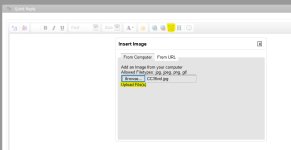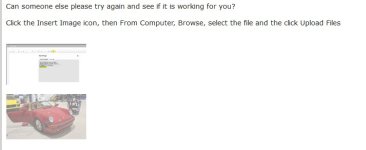Navigation
Install the app
How to install the app on iOS
Follow along with the video below to see how to install our site as a web app on your home screen.
Note: This feature may not be available in some browsers.
More options
Style variation
You are using an out of date browser. It may not display this or other websites correctly.
You should upgrade or use an alternative browser.
You should upgrade or use an alternative browser.
going crazy trying to up load new pictures
- Thread starter maurofc70
- Start date
GearHead_1
Long Time Member
Assuming the pictures reside on your hard drive, all I know to tell you is in your reply box click on the pic icon, select from computer then the place where these reside and choose file. Once selected click the upload file text below the box where you input where these reside. It’s not a button but the text is highlighted. I think it can be confusing.
As you are able to upload old pics, I suspect you already know everything I’ve just typed but I’m not sure how to tell you beyond that. I don’t use a picture storage site so I don’t really know if this works with all sites such as IMGUR, Google Photo or the like.
As you are able to upload old pics, I suspect you already know everything I’ve just typed but I’m not sure how to tell you beyond that. I don’t use a picture storage site so I don’t really know if this works with all sites such as IMGUR, Google Photo or the like.
Assuming the pictures reside on your hard drive, all I know to tell you is in your reply box click on the pic icon, select from computer then the place where these reside and choose file. Once selected click the upload file text below the box where you input where these reside. It’s not a button but the text is highlighted. I think it can be confusing.
As you are able to upload old pics, I suspect you already know everything I’ve just typed but I’m not sure how to tell you beyond that. I don’t use a picture storage site so I don’t really know if this works with all sites such as IMGUR, Google Photo or the like.
thanks for the reply....LOL I have no idea why I can`t upload any new pictures...it drives me crazy...
skibik
New member
I just tried to upload a photo from my computer and there is something wrong. I thought there used to be a file size limit but I can`t even upload a 71KB photo and is not that big. I even try to use the photo icon and selected a small photo and clicked upload file and nothing happens. I tried to copy and paste and the page errors out and says request entity too large. Maybe a Mod will see this and can explain what is going on.
Edit: I resized the photo to 500x333 and 46KB and it still won`t upload. I tried the uploading to the gallery here and that is not working either. I tried to even delete old photos of mine from the gallery including trying to delete an old album and it won`t delete or upload there. Mods will have to answer why you can`t upload photos.
Edit: I resized the photo to 500x333 and 46KB and it still won`t upload. I tried the uploading to the gallery here and that is not working either. I tried to even delete old photos of mine from the gallery including trying to delete an old album and it won`t delete or upload there. Mods will have to answer why you can`t upload photos.
GearHead_1
Long Time Member
I tried it too and could not upload a pic. I PM’d Liz.
The Guz
Mike
Tapatalk is the way to go if needing to upload photos from ones phone.
Coleroad
New member
Tapatalk is the way to go if needing to upload photos from ones phone.
most of the time i have to use Tapatalk to download pictures. Sometimes I don`t have to, but most of the time I do. Not sure why it will load some pictures, but not others. Tapatalk works 100% of the time for me though.
Liz@Autopia
Administrator
I tried it too and could not upload a pic. I PM’d Liz.
Thanks GearHead! I`ll take a look and see if we can get this sorted out.
Liz@Autopia
Administrator
Liz@Autopia
Administrator
Please try again and let me know if it is not working.
Click the Insert Image icon, then From Computer, Browse, select the file and click Upload Files

It should then insert that picture in the body of your reply like this

Click the Insert Image icon, then From Computer, Browse, select the file and click Upload Files
It should then insert that picture in the body of your reply like this
Attachments
Coleroad
New member
Liz@Autopia
Administrator
Thanks Coleroad! If anyone still has issues, please take a screenshot of any error messages or what you are seeing on your screen and send it to me in a PM along with the type of device (mobile/desktop) and browser you are using. That will help our tech team track down the problem.
skibik
New member
GearHead_1
Long Time Member
GearHead_1
Long Time Member
Worked today. I did the same thing then (as I’ve always done) as today. Truth is I’ve never had an issue putting a picture here until yesterday.
skibik
New member
Did the picture show in the reply box after you click upload or when you click preview post? I clicked the go advanced button to see if it shows when I click post preview but it doesn`t show the picture here or in the quick reply box. It does show up after I submit reply though. Is this normal?
It did not upload a photo this time.
GearHead_1
Long Time Member
skibik
New member
It does appear there is a photo size limit. The one posted is 725 X 544 and it does not appear in my reply box. But it does show up in the message when I click advanced and click preview post and then it still does not show up in the text box. And I also noticed it only appears as a thumbnail when other posts show a picture and a thumbnail photo.