Hello everyone
I have been having a problem on my pc for a couple weeks now. When i click on any program it takes many minutes to open up. I have 768mbs ram. I am running windows xp and have a compaq presario 6000. The hard drive is no were near full. It seems that i have to restart the computer alot to get my programs working. I have ran Updated Norton and found no viruses as well as spybot and that gets rid of things too. I have not had the computer freeze on me. It does lock up for a couple seconds when im opening items but then it comes back to normal again. I would appreciate any advice.
Thanks
GREG
Results 1 to 15 of 26
Thread: Computer Gurus I need help!!
-
01-31-2005, 09:34 PM #1
Computer Gurus I need help!!
-
01-31-2005, 09:58 PM #2
Re: Computer Gurus I need help!!
Sounds like you might have some spyware using up your resources.
Spybot is ok but i use 3 different programs to check for spyware/malware.
and anti virus program are not going to pick up that stuff as well as these.
i like adaware, spysweeper and giant antispyware.
I also use a registry cleaner as well. then i finish up with a defrag program called diskeeper. it sounds like a lot but my computer runs like a charm all day. i do my cleans like once a week."There is no exercise better for the heart than reaching down and lifting people up." John Andrew Holmes, Jr.
:welcome
Spence <><
Xtreme Perfection
-
01-31-2005, 10:01 PM #3
Re: Computer Gurus I need help!!
Also if you have spyware you might want to change your browser to firefox as well. great browser
 stops all that from coming in.
"There is no exercise better for the heart than reaching down and lifting people up." John Andrew Holmes, Jr.
stops all that from coming in.
"There is no exercise better for the heart than reaching down and lifting people up." John Andrew Holmes, Jr.
:welcome
Spence <><
Xtreme Perfection
-
01-31-2005, 10:03 PM #4
Re: Computer Gurus I need help!!
you can try and do a free check here
http://www.noadware.net/
never used it but it is worth a shot to see whats going on."There is no exercise better for the heart than reaching down and lifting people up." John Andrew Holmes, Jr.
:welcome
Spence <><
Xtreme Perfection
-
01-31-2005, 10:17 PM #5





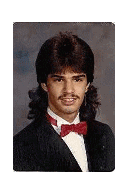
- Join Date
- Aug 2002
- Location
- Wherever there is a mullet... I'll be there.
- Posts
- 1,626
- Post Thanks / Like

Re: Computer Gurus I need help!!
You probably have too many processes running. Check your startup list and see what unneccessary crap you have starting up when you boot the computer. You shoudl probably check the registry and see if there are any errors there too. And defrag the hard drive. You might just want to take it to a computer shop and have them check it out for you. If you have already tried all of that and it is still running slow then we can`t help you. You need to get it checked out by someone who can get in there and tinker with it.
-
01-31-2005, 10:28 PM #6
Re: Computer Gurus I need help!!
Yeah your start up programs can be a big problem as well. you should go to your start menu then click on run and type in msconfig from there click on the tab startup. from there you will see everything that is running on start up killing off your ram.
lots of stuff does not need to run at start up. check it out."There is no exercise better for the heart than reaching down and lifting people up." John Andrew Holmes, Jr.
:welcome
Spence <><
Xtreme Perfection
-
01-31-2005, 10:45 PM #7
Re: Computer Gurus I need help!!
Thanks for all the advice ill try some of this out and see if it works. Originally Posted by Xtreme
Originally Posted by Xtreme
thanks
Greg
-
01-31-2005, 10:57 PM #8
Re: Computer Gurus I need help!!
I found a nice little site that talks about spring cleaning a PC--getting rid of the junk and getting it to work faster. Here is the link to Jason`s Toolbox Good Luck. By the way I believe the Fuzz is correct. You probably have too many programs loading up at start up.
-
02-01-2005, 12:58 AM #9
Re: Computer Gurus I need help!!
I agree with previous posts, I`d suspect spybots or adware that are consuming resources, fragmentation, low powered processor, or your could have too many programs loading at startup. I use Ad-Aware & SpyBot Search & Destroy, they`re both free & can be downloaded from www.majorgeeks.com.
Find out if your Compaq has a Pentium4 processor (desireable) or if it has a Celeron processor (acceptable for email but not for gaming).
Nothing magical about defragging a harddrive. Bigger = takes longer, if heavily fragmented = takes much longer. Fragmented = disorganized, think of trying to find a phone number if the phone book wasn`t organized.
Left click Start, All Programs, Accessories, System Tools, Disk Defragmenter. Highlight (click) the volume you want to defrag & click "analyze", it`ll tell you if defragging is recommended. Anything over 5 - 7%, follow the same steps but click "Defragment" & let it run overnight `cause it`ll take hours.
You should also check to see if any clean up is necessary. Clean up = get rid of junk.
Left click Start, All Programs, Accessories, System Tools, Disk Cleanup. Choose the drive your want to clean-up, and put a checkmark next to "Temporary Internet Files" and "Temporary Files". Click "Okay" then click "Yes".
Right click the Task Bar at the bottom of the screen and left click Task Manager. Left click the "Processes" tab, then left click "mem Usage" to sort the processes by memory used ... you might be able to identify a resource hog but it`s tough `cause many of the processes (like IExplorer.exe which takes about 30M have to be running.
have to be running.
You could also left click "Performance" and look at the "Physical Memory" box which represents RAM. Your "total" amount should be some where around 768000 `cause the number is in Kbytes so pay attention to the "Available" number. If you utilize all your RAM you`ll get into page swapping ( also called hard disk thrashing) & that`ll definitely slow you down.
Unless you know what you`re doing I`d advise against changing anything in msconfig or in the registery. It`s OK to look but always leave these pages by clicking "cancel" so you don`t accidently apply a change that you didn`t intend to make.
Remember: A little knowledge is more dangerous than no knowledge at all.
Why?? `cause it falsely gives you the confidence to plow ahead & most likely make the situation a whole lot worse (maybe inoperable) before a techie can straighten it out. The Geek Squad at BestBuy does a pretty good job & they stand behind their work.
Good luckThere`s a fine line between "hobby" and "mental illness".
-
02-01-2005, 09:02 AM #10
Re: Computer Gurus I need help!!
I have recently installed Norton Anti Virus 2005 (Piece of junk) And everything slowed down to the point that I disabled the Office Plug-ins and the Internet worm protection. Norton is aware of this issue and has no solution.
Just a thought!It`s what you learn after you know it all that counts ... John Wooden
-
02-01-2005, 09:37 AM #11
Re: Computer Gurus I need help!!
Yea Norton is pretty resource hogging, I`m currently using kaspersky AV and it`s equally hateful :nono ...looking for an alternative AV
A man has got to recognize his limitations, and then learn how to adapt within those confines. Then go out and conquer.
-
02-01-2005, 10:09 AM #12
Re: Computer Gurus I need help!!
I`ve had great success with Trend Micro PcCillin. I`ve been using it for 3 years without infection and/or problems and Consumer Reports rated it #1.
http://www.trendmicro.com/en/product...e/overview.htm
Buy if from someone like NewEgg & get a great deal.There`s a fine line between "hobby" and "mental illness".
-
02-01-2005, 02:38 PM #13
Re: Computer Gurus I need help!!
I`d take the route NYV6Coupe laid out for you first.
 Defragment your hard drive. You may want to run Scandisk as well.
Defragment your hard drive. You may want to run Scandisk as well.
-
02-01-2005, 09:23 PM #14
Re: Computer Gurus I need help!!
Defragmenting rarely improved the performance of my computer. It reached the point that I had to reformat the hard drive and reinstall all programs. Much better now, even with Norton Internet Security `05 running.
2004 Solara SLE V6 - Lunar Mist/Dark Stone
Your eyes expand up to 45% when looking at something pleasing.
-
02-01-2005, 09:41 PM #15
Re: Computer Gurus I need help!!
yea that msconfig thing to see whats starting up.....basicly everything was crap when i looked at mine when i found out about that lil thing a while back...sped up my computer at start up and i think even when normal everyday running.
is this just me or does everything on that list seem unnessisary...??? other then maybe msn IM and ur anti virus software i unchecked everything else.
Thread Information
Users Browsing this Thread
There are currently 1 users browsing this thread. (0 members and 1 guests)
Similar Threads
-
Wetsanding Gurus
By pingable in forum Car DetailingReplies: 3Last Post: 09-24-2009, 06:53 AM -
Calling All Computer Gurus...
By Joshua312 in forum Hot TubReplies: 0Last Post: 10-02-2007, 09:29 PM -
Computer gurus...I have a question/need help.
By nitrox28 in forum Hot TubReplies: 12Last Post: 04-12-2007, 08:44 AM -
Computer question for the gurus.
By joyriide1113 in forum Hot TubReplies: 19Last Post: 05-31-2006, 12:35 PM -
hey Gurus...i need your help!
By imported_jamesp in forum Car DetailingReplies: 4Last Post: 02-23-2004, 10:06 PM




 Reply With Quote
Reply With Quote

Bookmarks