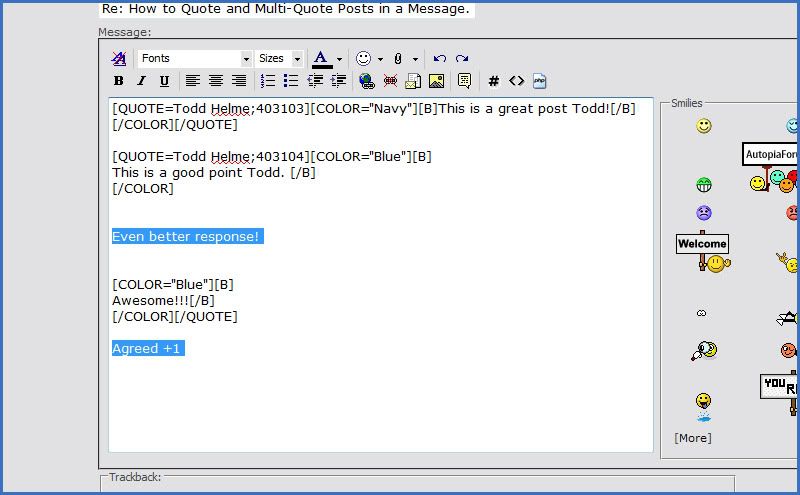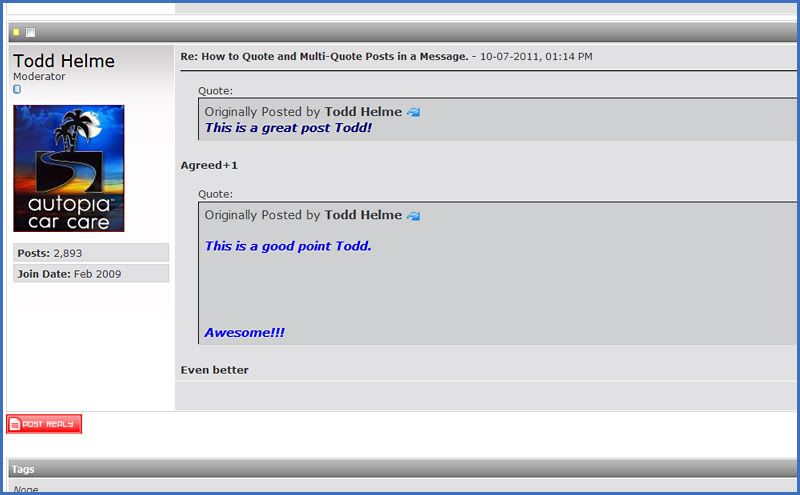Todd@RUPES
Just a regular guy
How To Quote Posts.
When posting replies in a thread there are times when you may wish to respond directly to a post from a forum member, to particular parts of a post from a forum member, or to multiple posts from different forum members. This quick tutorial is designed to to show you how to do each.
How to Quote an Entire Message.
If you read a post that you would like to respond to in whole, simply click on the Quote Button located at the bottom of the post you are replying to. This will bring up the Reply Box with the selected text already wrapped in Quote Tags.
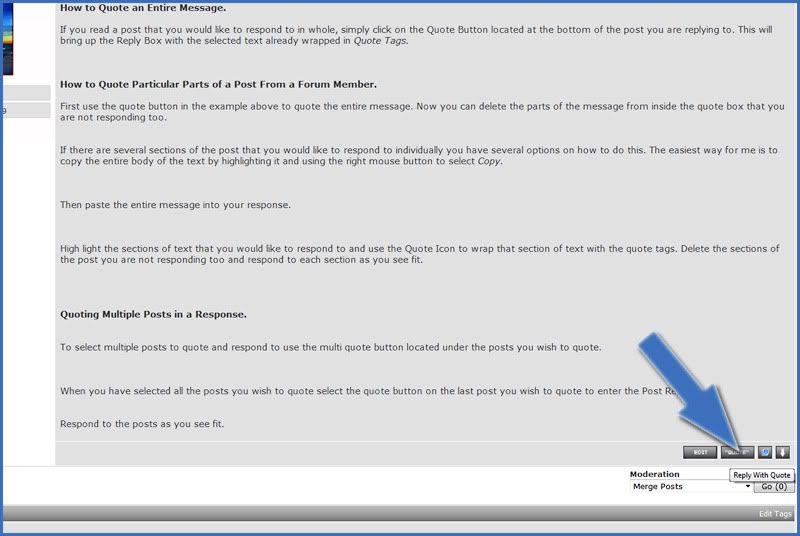
Enter your response below the quoted section then select Submit New Reply
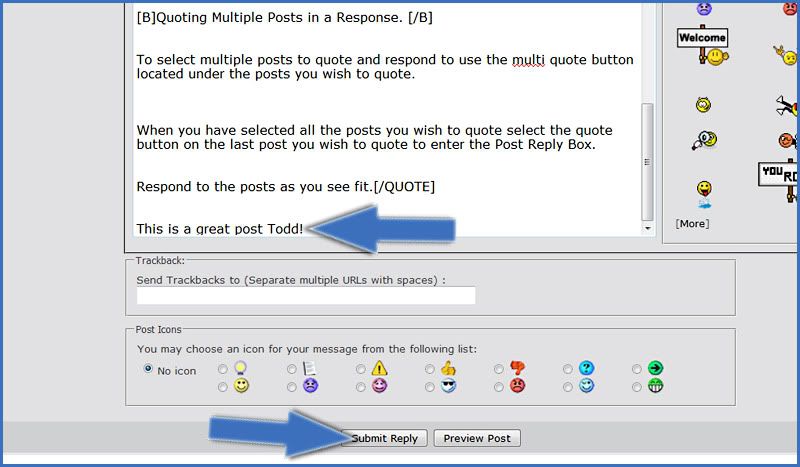
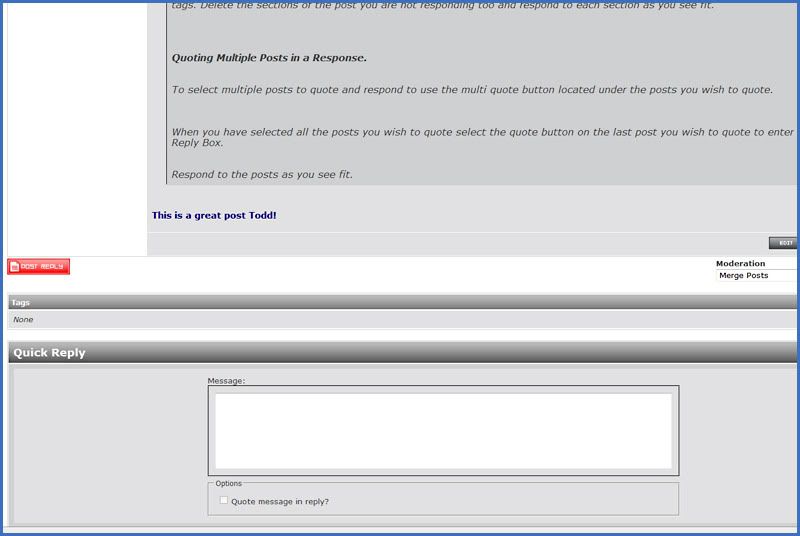
How to Quote Particular Parts of a Post From a Forum Member.
First use the quote button in the example above to quote the entire message. Now you can delete the parts of the message from inside the quote box that you are not responding too.
If there are several sections of the post that you would like to respond to individually you have several options on how to do this. The easiest way for me is to copy the entire body of the text by highlighting it and using the right mouse button to select Copy.
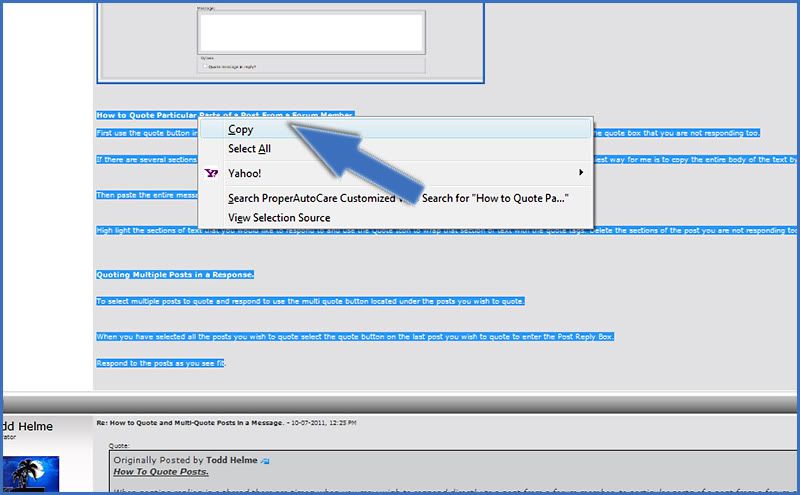
Then paste the entire message into your response.
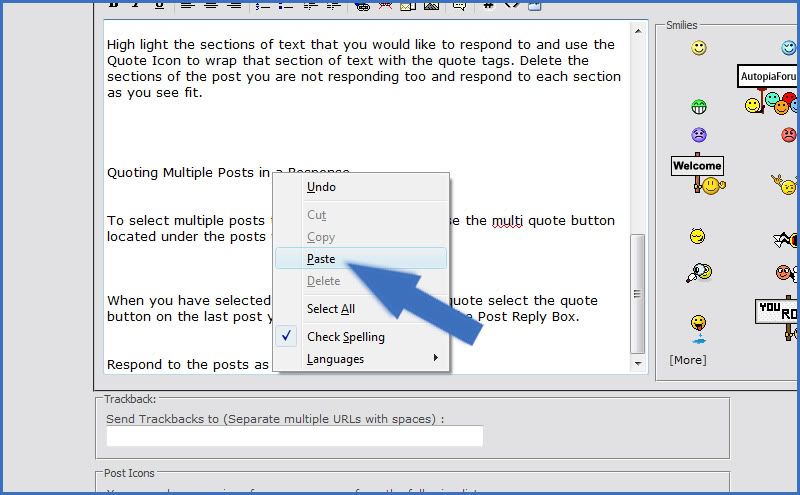
Highlight the sections of text that you would like to respond to and use the Quote Icon to wrap that section of text with the quote tags. Delete the sections of the post you are not responding too and respond to each section as you see fit.
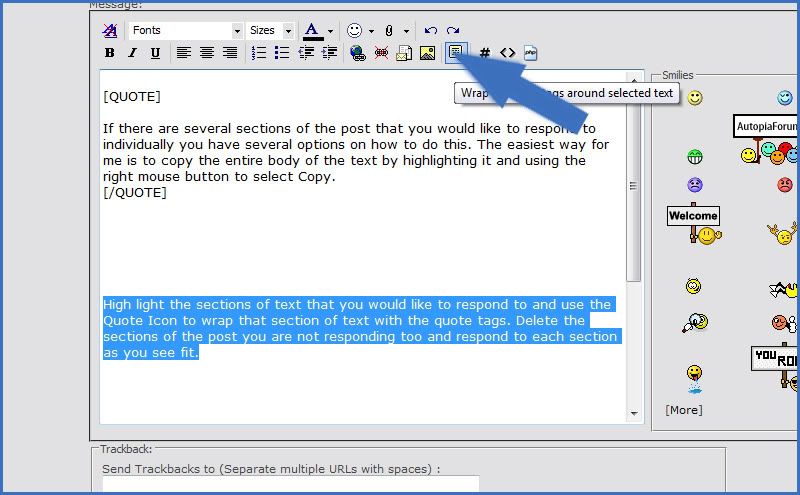
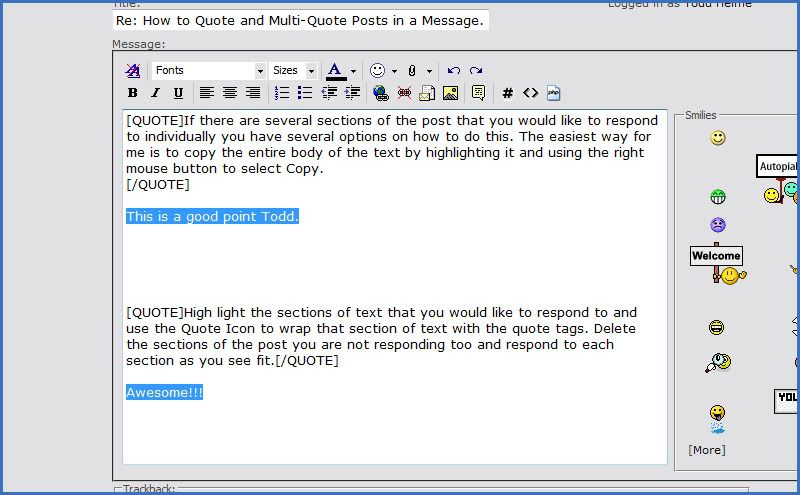
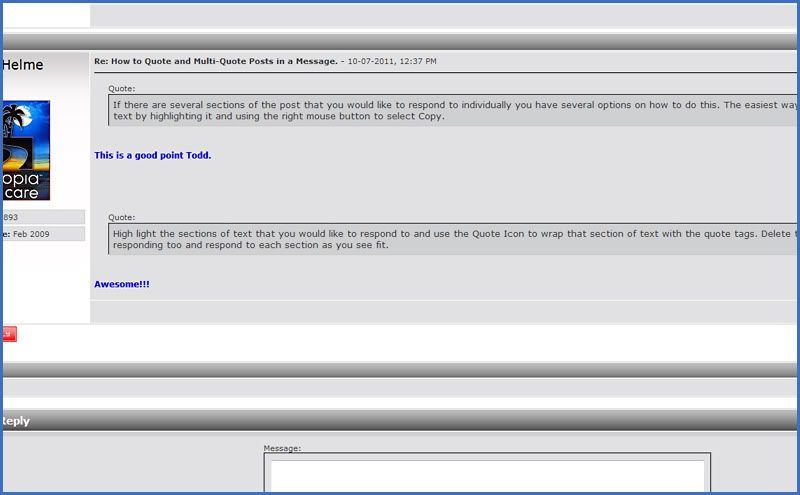
Quoting Multiple Posts in a Response.
To select multiple posts to quote and respond to use the multi-quote button located under the posts you wish to quote.
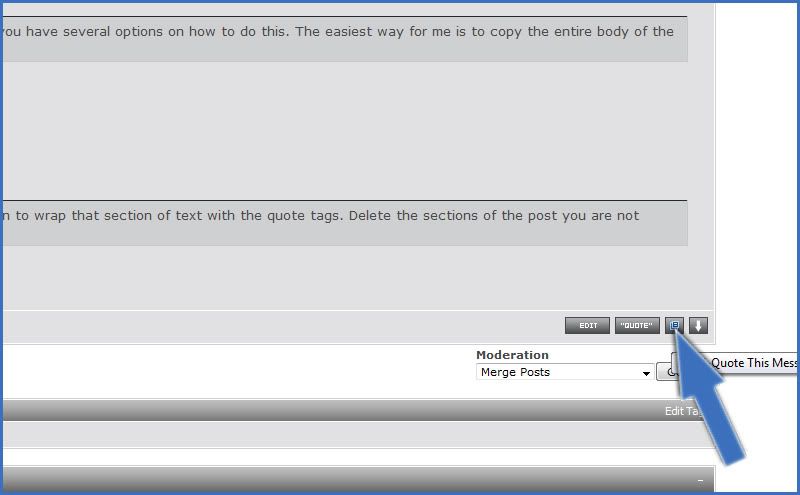
The marker icon will turn red once selected. You can choose as many posts to multi-quote as you wish.
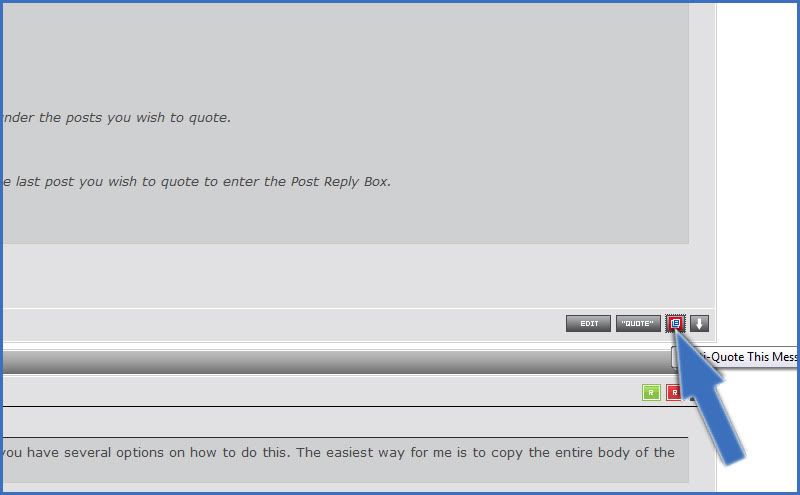
When you have selected all the posts you wish to quote select the regular quote icon on the last post you wish to quote to enter the Post Reply Box.
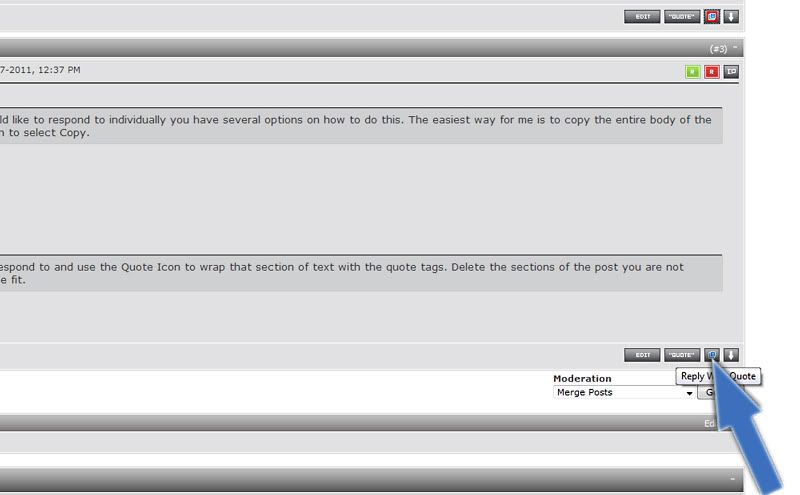
Respond to the posts as you see fit.
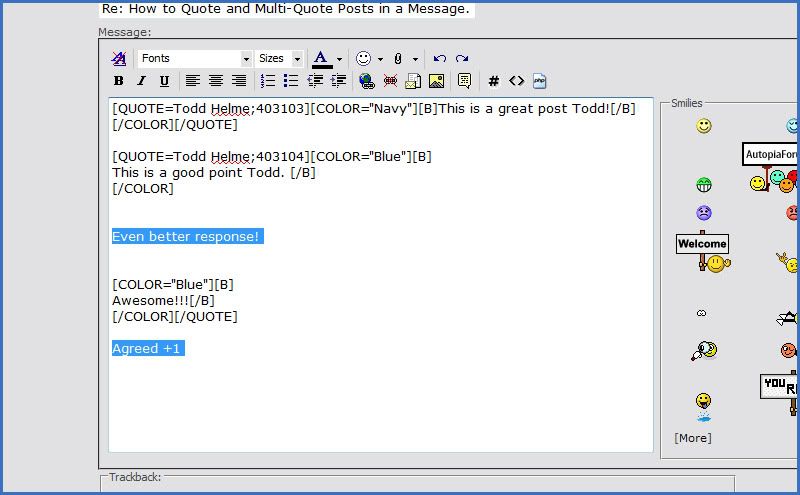
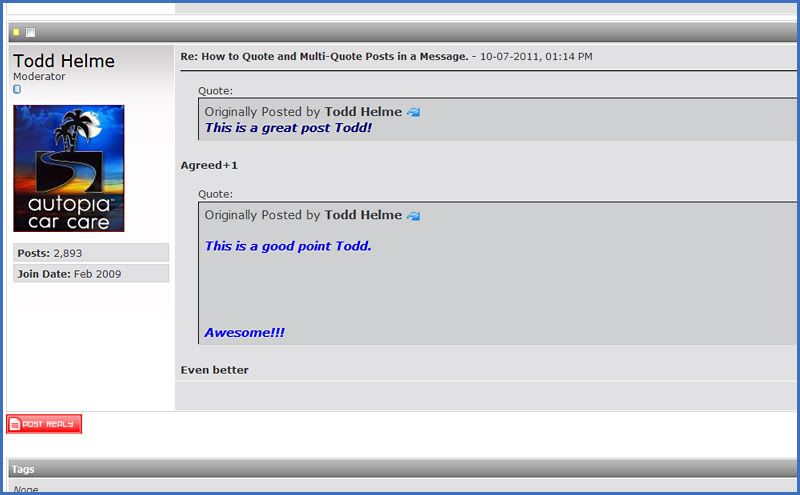
When posting replies in a thread there are times when you may wish to respond directly to a post from a forum member, to particular parts of a post from a forum member, or to multiple posts from different forum members. This quick tutorial is designed to to show you how to do each.
How to Quote an Entire Message.
If you read a post that you would like to respond to in whole, simply click on the Quote Button located at the bottom of the post you are replying to. This will bring up the Reply Box with the selected text already wrapped in Quote Tags.
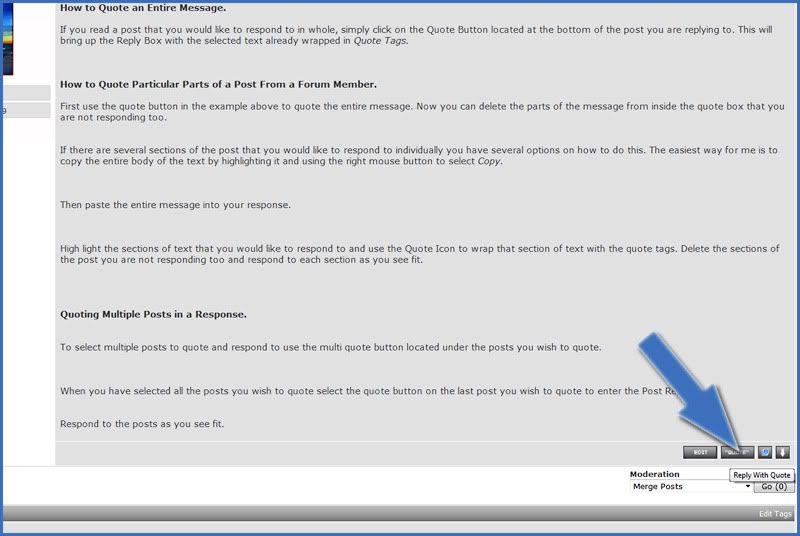
Enter your response below the quoted section then select Submit New Reply
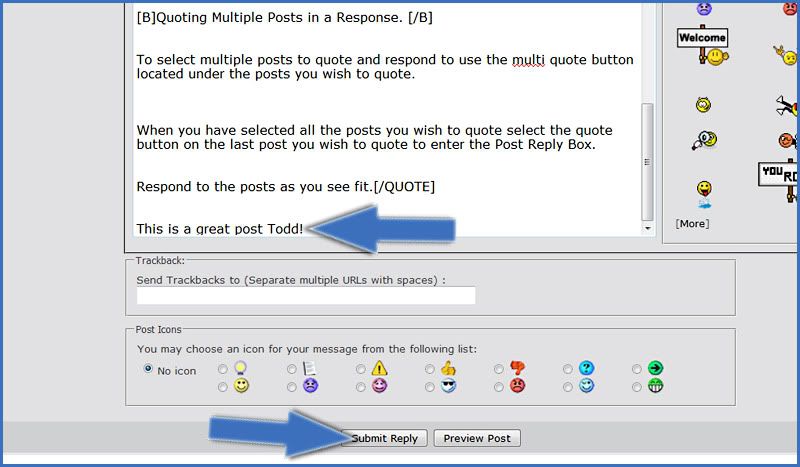
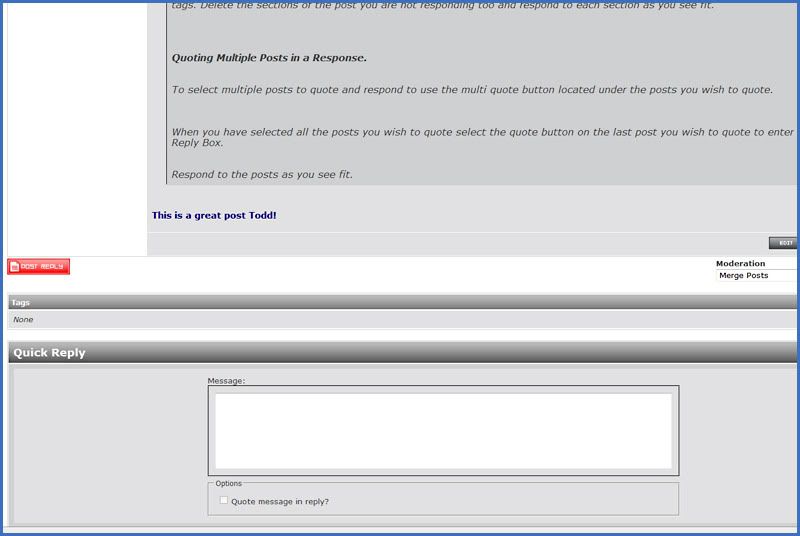
How to Quote Particular Parts of a Post From a Forum Member.
First use the quote button in the example above to quote the entire message. Now you can delete the parts of the message from inside the quote box that you are not responding too.
If there are several sections of the post that you would like to respond to individually you have several options on how to do this. The easiest way for me is to copy the entire body of the text by highlighting it and using the right mouse button to select Copy.
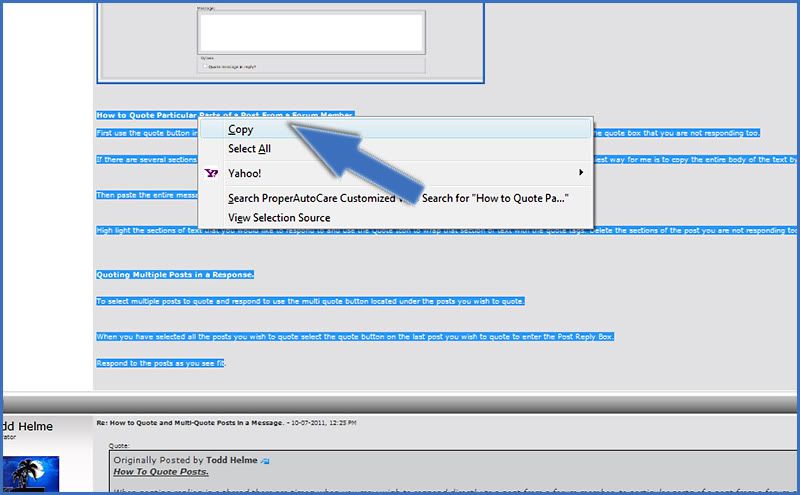
Then paste the entire message into your response.
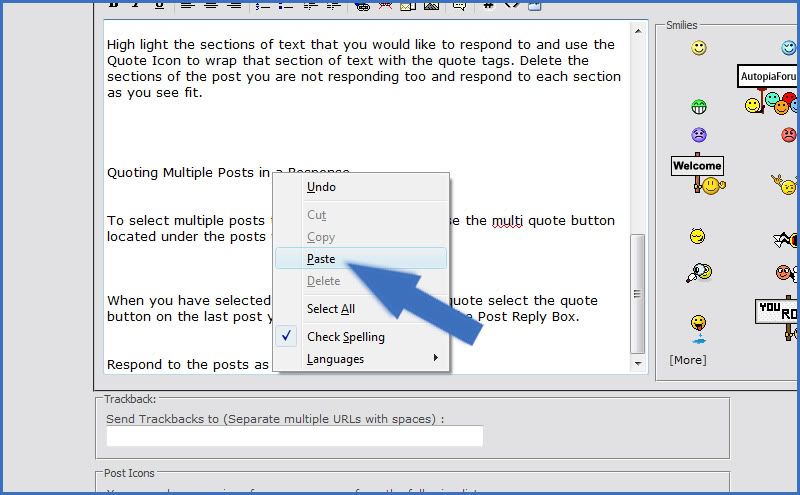
Highlight the sections of text that you would like to respond to and use the Quote Icon to wrap that section of text with the quote tags. Delete the sections of the post you are not responding too and respond to each section as you see fit.
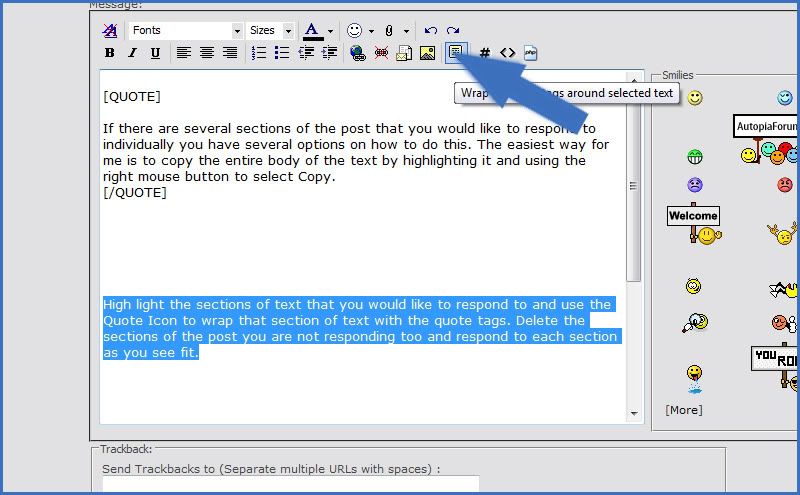
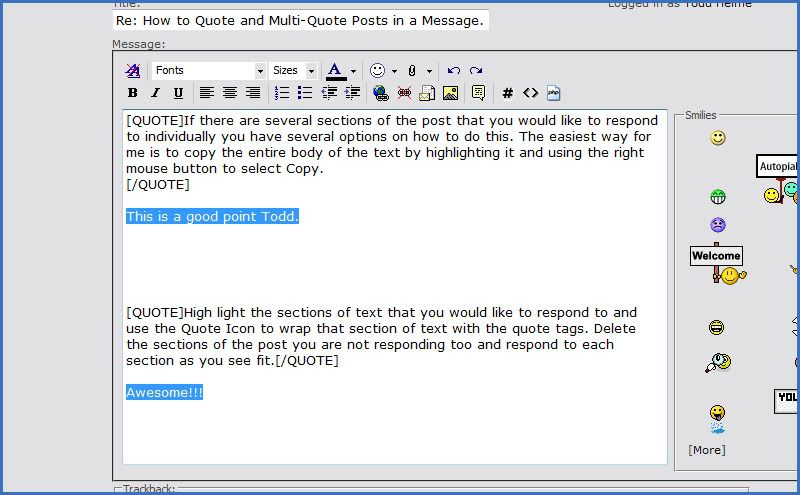
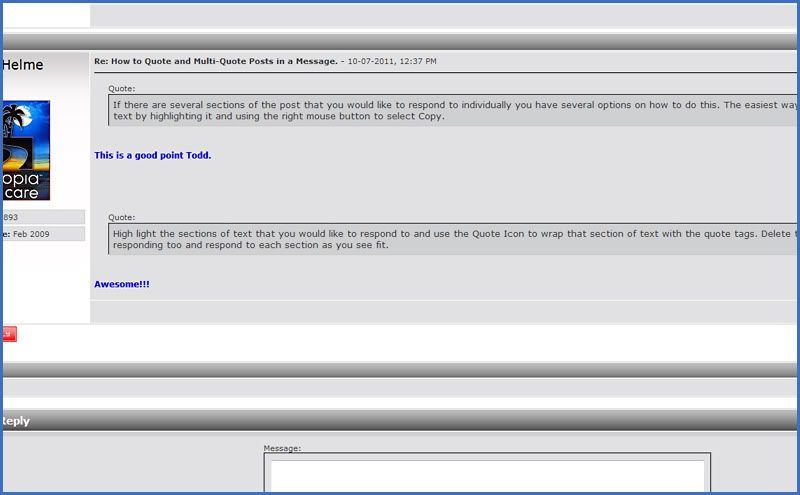
Quoting Multiple Posts in a Response.
To select multiple posts to quote and respond to use the multi-quote button located under the posts you wish to quote.
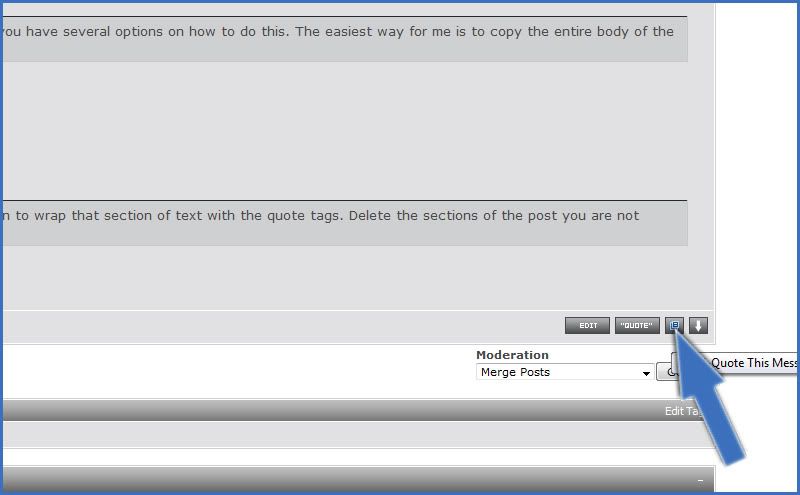
The marker icon will turn red once selected. You can choose as many posts to multi-quote as you wish.
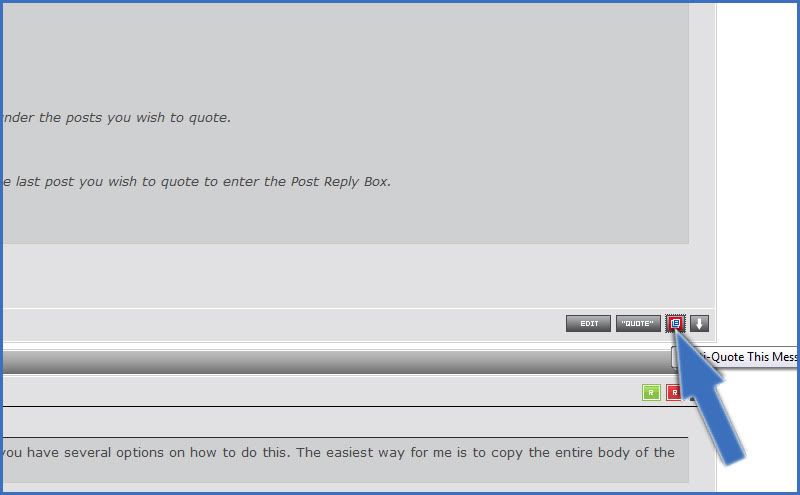
When you have selected all the posts you wish to quote select the regular quote icon on the last post you wish to quote to enter the Post Reply Box.
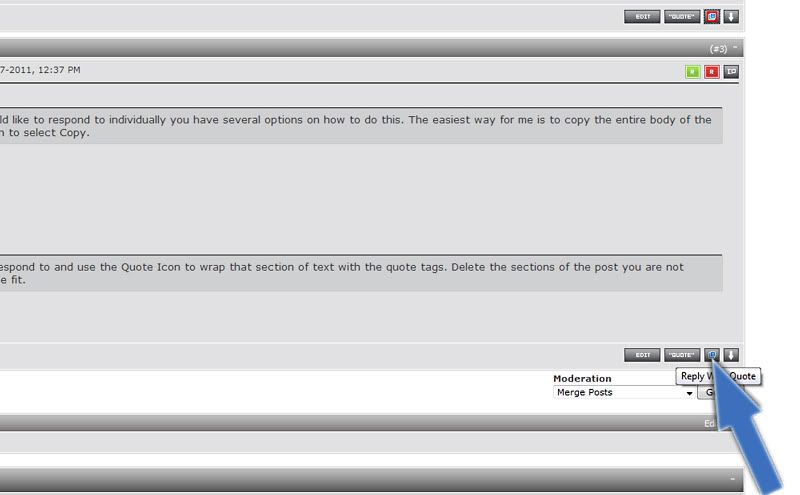
Respond to the posts as you see fit.