I dont know what is going on but everytime I got to right click and save a pic to my computer, the pictures come up as bitmap files...this has never been an issue before. Is there a way to change this so its jpeg? thanks
Results 1 to 10 of 10
-
04-20-2005, 09:42 AM #1
right clicking pictures to save...
-
04-20-2005, 10:16 AM #2





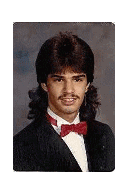
- Join Date
- Aug 2002
- Location
- Wherever there is a mullet... I'll be there.
- Posts
- 1,626
- Post Thanks / Like

Re: right clicking pictures to save...
You would have to open it in a program that allows you to resave it in another format. Photoshop will let you do that. I hear Google has something kind of like that too. Or you could try uploading it to another photo host and seeing if you can right click and save in a different format from there.
-
04-20-2005, 10:36 AM #3
Re: right clicking pictures to save...
I don`t understand why the pictures I have uploaded here are all in jpeg format but when I go to right click, save-as, the file comes up as a bitmap file? Its the same case for my photes on webshots....all the pics are upload jpeg but if I right click save as, the file comes up as bitmap?!?!
-
04-20-2005, 12:16 PM #4
Re: right clicking pictures to save...
Hi there,
When you right click and do a "save picture as", does a pull-down menu allow you to choose a .gif file or .jpeg? There usually are 2 boxes on the bottom of the window. One will say "File Name", the other will say "Save as type". The "Save as type" should have a pull-down button that will allow you to choose a .jpeg format. I`m assuming that you are on a Windows-based system, I`m not familiar with Macs at all.
Good Luck!
-
04-20-2005, 12:20 PM #5
Re: right clicking pictures to save...
:yeah
-
04-20-2005, 01:09 PM #6
Re: right clicking pictures to save...
When I click save as type and hit the arrow down only the bitmap type comes down. when I click on a pic to save it to my computer and click properties of the pic, it says its a jpeg pic but when I go to save as, it will only save as a bitmap.....i`m so confused. It just started doing this, I dont know whats wrong
-
04-20-2005, 01:15 PM #7
Re: right clicking pictures to save...
Here is some advice that might help...
Description
If Internet Explorer will only let you save an image file as a bitmap, here`s how to fix it.
Directions
After my latest reinstallation of XP, Internet Explorer will only let me save image files as bitmaps. When I right-click and try to save, *.bmp is my only option. Actually several things can cause this error; therefore, you may have to try several things to fix it.
One of the most common causes is actually an error in the Temporary Internet Files folder or an error in the Download Program Files folder. I have also seen this when the cache is either full or sized incorrectly. If this is the program, clearing these folders through Internet Options in the Tools menu will usually fix the problem:
Clear the Cache:
1. Open IE
2. Click Tools
3. Click Internet Options
4. Click General Tab
5. Under Temporary Internet files, you should click Delete Files
6. Confirm with an OK
Remove Bad Downloaded Program Files:
1. Open IE
2. Click Tools
3. Click Internet Options
4. Click General Tab
5. Under Temporary Internet files, click Settings
6. Click View Objects
7. Look at the Status column. Right click on the files listed as either Unknown or Damaged, and then select Remove from the context menu.
8. Confirm with Yes
9. Close the remaining windows by clicking OK
If the above does not work, you may have to remove all the files in the Downloaded Program Files folder.
-
04-20-2005, 01:33 PM #8
Re: right clicking pictures to save...
dude...you`re MONEY!!!!!!!! That worked like a charm. Thanks man!
-
04-20-2005, 02:36 PM #9
Re: right clicking pictures to save...
Jngrbrdman,
I just upgraded to XP, so I`m saving this post (and printing it out just in case) so I can be prepared if this happens to me.
I never heard of this problem before. This is a great post!
Thanks!
-
04-20-2005, 02:59 PM #10
Re: right clicking pictures to save...
 I`m glad I could be of assistance.
I`m glad I could be of assistance. 
Thread Information
Users Browsing this Thread
There are currently 1 users browsing this thread. (0 members and 1 guests)
Similar Threads
-
Jay Leno`s Garage (a link worth clicking)
By Jngrbrdman in forum Hot TubReplies: 6Last Post: 04-02-2009, 06:01 AM -
Flex 3403 clicking noise, help please
By dsms in forum Car Detailing Product DiscussionReplies: 2Last Post: 01-30-2009, 08:32 PM -
engine clicking
By 0311_Lifer in forum Car Maintenance, Repairs & ModificationsReplies: 12Last Post: 03-06-2005, 05:57 PM -
Awakward clicking noise from underneath the vehicle???
By jonbeling in forum Car & DriverReplies: 6Last Post: 04-27-2004, 06:15 PM -
How to re-size pictures and save file space.
By Preachers Sheets in forum Click & Brag -The Detailers ShowcaseReplies: 9Last Post: 04-27-2004, 07:29 AM




 Reply With Quote
Reply With Quote
Bookmarks