How To: Use the Search Function to Find Information.
AutopiaForums has a long history and has a lot of archived threads and information. Using the search feature of this forum will allow you to find discussions pertaining to the information you are seeking.
The Search function button is located to the right of the menu bar that scrolls across the screen.
Clicking on the Search button will open a menu box.
To quick Search: Simply type in the information you are looking to search in the text box (blue arrow) then select the Go button to the right.
To choose to do a more detailed search, select the Advanced Search option at the bottom of the Search menu box.
Selecting the Advanced Search button will take you the Advanced Search page where you will have the option of entering a number of options into various fields to help you find the information you are looking for.
Keywords: Enter the key words of the topic or information you would like to find. If you are searching for how to polish with Meguiar`s M105 Ultra Cut Compound you could enter "Meguiars", "M105", "Polishing" and "Tips" of example. Below the key work box you can select the option to search the entire or thread or search the thread title.
User Name: This option will limit your searches to information posted by a particular forum member. Type the forum member`s name into the text box. Below the text box you have the option to search for posts made by the user or for threads started by the user.
Find threads with: With this option you can limit your search to threads that have received a minimum number of replies.
Find posts from:You can limit your search to information posted in a particular time frame.
Sort results by: This option selects how your search results will be displayed and in what order.
Show results as: You can select Posts to view your results as a post list or select Threads to display your results as thread titles.
Search by Tag: You can locate information and threads by searching for meta tags. Generally this option yields little results unless you can remember a particular tag being added to a particular thread you are looking for.
Search in Forums: This option limits the results of your search to threads posted (or posts made) in a particular sub section of AutopiaForums.
TIPS
The more fields you enter, the more focused your search is going to become. If you are looking for general information on a topic, it is best to use the Keyword box.
If you looking for a particular post made by a favorite member use both the Keyword option as well as the User Name option. If you can remember the date the thread you are searching for was originally posted you can use additional options to narrow your results.
Results 1 to 4 of 4
-
10-04-2011, 12:30 AM #1
How To: Use the Search Function to Find Information
-
10-04-2011, 06:23 AM #2
Re: How To: Use the Search Function to Find Information
Hi There...
Great information Todd. Another method of searching AutopiaForums and getting good results is to use Google. For example, enter the following search in google search box and it will return one hit. This thread only.
"You can limit your search to information posted in a particular time" site:www.autopiaforums.com/forums
Include the quotes...
If you wanted to search for Meguiar`s M105 Ultra Cut Compound then just enter:
Meguiar`s M105 Ultra Cut Compound site:www.autopiaforums.com/forums
-
10-04-2011, 06:26 AM #3
-
10-04-2011, 07:37 AM #4
Re: How To: Use the Search Function to Find Information
Another tip if you want to limit your search from google to a specific forum you can do the following. If you want to search for 57 chevy in The Detailers Showcase forum then do the following;
"57 chevy" site:www.autopiaforums.com/forums/detailers-showcase/
Thread Information
Users Browsing this Thread
There are currently 1 users browsing this thread. (0 members and 1 guests)
Similar Threads
-
did a search and couldnt find anything, anyone use this yet?
By mikeyg402 in forum Washing, Drying, and ClayingReplies: 10Last Post: 05-01-2012, 09:12 AM -
search function
By blownvert in forum Car DetailingReplies: 0Last Post: 07-22-2009, 11:07 AM -
Fatal Error on Search Function.
By pr0digy25 in forum Hot TubReplies: 1Last Post: 06-28-2005, 04:26 PM -
Search Function question
By imported_garyo in forum Car DetailingReplies: 1Last Post: 07-09-2003, 12:44 PM







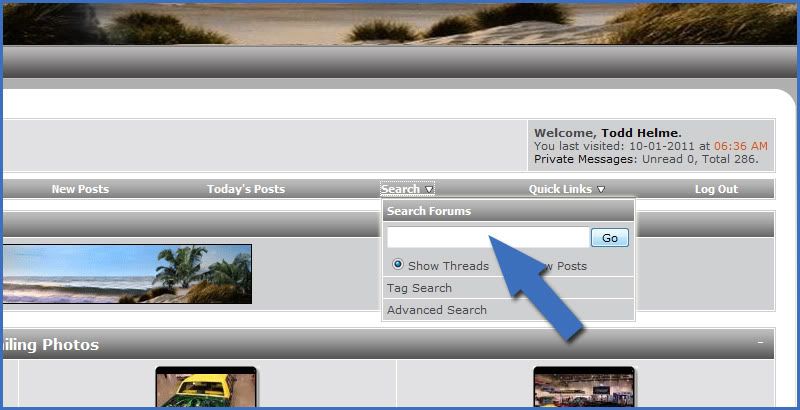
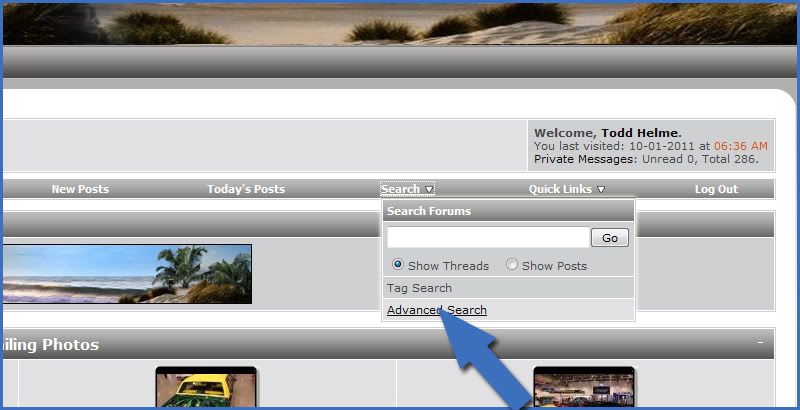
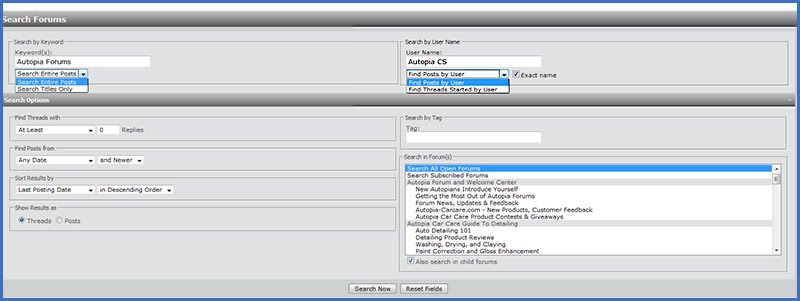

 Reply With Quote
Reply With Quote


Bookmarks