Results 16 to 26 of 26
Thread: Problem City
-
04-12-2010, 07:49 AM #16
Re: Problem City
I still don`t believe in grit guards.
-
04-12-2010, 08:48 AM #17
-
04-12-2010, 08:54 AM #18
-
04-12-2010, 08:54 AM #19
-
04-12-2010, 09:02 AM #20
Re: Problem City
Yep, this is one that I use that works great. Have a 4 year old Dell laptop that still runs like just out of the box.
CCleaner - Home
-
04-12-2010, 09:32 AM #21"One day you will have to stop being a Muppet...So take the hand out of yer butt and walk for yourself."
Claying does not mean "High end". It means quality/caring. So would actually learning a trade instead of "Hey I can wash and wax a car, so I`ma gonna be a detailer."
-
04-12-2010, 10:40 AM #22
Re: Problem City
I have this problem too at work. I have no idea what it is, but it certainly keeps me out of the City while I`m on the clock. The funny thing is that if I tether my phone to my computer then it works fine, but as soon as I go back on the office router I get locked out. I haven`t been able to figure this out yet. I would go to our IT guy and see if he has any ideas, but apparently I`m the IT guy right now, so there isn`t anyone to help. lol I`m just going to have to blame it on some part of either the way the banners are generated or some other tracking software installed on the site that is freaking out the firewall. It works intermittently though, so I really can`t even say that with certainty.
-
04-12-2010, 03:43 PM #23
Re: Problem City
Charlie
Automotive Appearance Specialist - Serving Greater Lansing, Michigan
http://www.cchautoappearance.com/
-
04-12-2010, 03:59 PM #24
-
04-12-2010, 05:59 PM #25
Re: Problem City
I`m a founder of the company, so I`m on the clock all the time. For what I pay myself compared to the amount of work I have to do, I think I`ll let my websurfing slide.
I haven`t tried a traceroute yet. It is a temporary connection, so I haven`t spent much time sorting it out. It seems to be working today, so it may just be a wireless issue. The wireless is really buggy here and most of us just plug in when we are at our desks to eliminate the issues. The weird thing that happens is I`ll make a post and when I hit submit it will take me to a connection error page. But when I go back to the forum, I`ll see that it actually did make the post. Sometimes just trying to access to forums gives me the connection problem. I`ll have to do some testing to see what I can find out. I`m in the process of building a vbulletin forum for work as well, so it would be helpful to know what can cause problems so I don`t create issues for our users as well.
-
04-13-2010, 04:43 AM #26
Re: Problem City
IPv6
By default, Firefox/Mozilla Suite/SeaMonkey will use IPv6 ("Internet Protocol version 6") if it is available. However, the user`s local network or Internet environment may not be equipped to handle IPv6 and you may see an "Address not found" or "Server not found" error for many websites. (Read bug 414197 and this forum discussion for examples.)
To disable IPv6, change the preference network.dns.disableIPv6 from "false" to true . Here are the steps:
1. Type about:config in the address bar, press Enter.
2. Find network.dns.disableIPv6 in the list.
3. Right-click -> Toggle.
4. Restart your Mozilla application and try again.
If this doesn`t work, you can re-enable IPv6 by resetting the preference to "false" (double-click to toggle).
[edit]
DNS prefetching
In Firefox 3.5 and above, DNS prefetching is performed to resolve domain names to IP addresses while loading web pages. If a page includes links, images, or other content from different domains, multiple DNS requests will be made at once. This may break the DNS forwarder in several different routers and you may see "Server not found" errors for many websites. [7] [8] [9] [10] To disable DNS prefetching, create a new boolean preference named network.dns.disablePrefetch in about:config and set it to true, as follows:
1. Type about:config in the address bar, press Enter.
2. Context click (right-click) in the preferences list and select "New -> Boolean".
3. Type or paste in the preference name network.dns.disablePrefetch and click OK.
4. Select true as the value and click OK.
If this doesn`t help you can re-enable DNS prefetching by resetting the preference to "false" (double-click to toggle).A new year to a new beginning.
Thread Information
Users Browsing this Thread
There are currently 1 users browsing this thread. (0 members and 1 guests)
Similar Threads
-
new guy from sin city
By Scottwax in forum New Autopians Introduce YourselfReplies: 26Last Post: 01-27-2011, 10:36 PM -
How`s the City been?
By Troy@Protekt in forum Hot TubReplies: 12Last Post: 06-24-2010, 12:10 PM -
Swirl City!
By LikeaRock in forum Paint Correction and Gloss EnhancementReplies: 1Last Post: 09-18-2005, 01:33 PM -
New guy in the City.
By jayincali in forum New Autopians Introduce YourselfReplies: 7Last Post: 03-02-2005, 12:51 PM -
Any Pro`s near Bay City, MI?
By smfrycruzr in forum Professional Detailer General DiscussionReplies: 1Last Post: 10-05-2004, 09:25 AM









 Reply With Quote
Reply With Quote then it seems to work just fine
then it seems to work just fine 
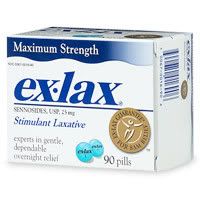

Bookmarks